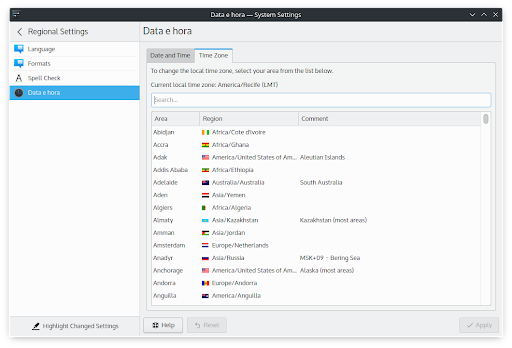Setting date and time in Regata OS
You can either set the date and time automatically or annually.
To do this, right-click on the clock located in the system bar, in the lower right corner of the screen, and from the menu, select Adjust Date and Time. In the new window that opens, you will see the option Set date and time automatically, which can be activated by checking the checkbox so that the system can configure everything automatically when connected to the Internet.
But if you want to make adjustments manually, just use the calendar, for the date, and the option to adjust the time which is located right below the clock.
You can also go to the Time Zone tab to change your local timezone. Use the search box to find the city closest to you.
Last Update: November 4, 2021
To do this, right-click on the clock located in the system bar, in the lower right corner of the screen, and from the menu, select Adjust Date and Time. In the new window that opens, you will see the option Set date and time automatically, which can be activated by checking the checkbox so that the system can configure everything automatically when connected to the Internet.
But if you want to make adjustments manually, just use the calendar, for the date, and the option to adjust the time which is located right below the clock.
You can also go to the Time Zone tab to change your local timezone. Use the search box to find the city closest to you.
Last Update: November 4, 2021